2021: The Year Of Keyboards
2021 was the year I started building keyboards. It mostly started as a way to practice soldering without needing much by way of software. It’s continued as both a hobby with not much by way of software but also an exploration of my own physical needs when it comes to typing.
I’ll continue prattling on in a moment but first. I’ve added a new section to the site specifically for all the keyboards I’ve built and will build. There’s a dedicated RSS feed and the builds will not show up in this main feed (at least not for now). I’ve not written text for all the builds yet and that will come with time.
And now, the prattling.
Why?
This whole thing started because I like building things but kinda hate software. My whole project list read “spend a couple days building a thing; spend the next month getting the software right”. I needed to self-host services and figure out … well, it was a lot like my day job but with some light soldering.
One day, it occurred to me I should probably have a backup to my beloved tofu65 keyboard. I was not, however, prepared to spend hundreds of dollars on a backup keyboard. A friend pointed me at the Nibble, by nullbits and a passion was born.
The Journey
A look at the keyboard list will show that I got a little bit of practice before trying my first Nibble. The Nibble is not a complicated build but there are a lot of parts, most of which are exposed when the build is complete. On most boards, it doesn’t matter if you muck up the diodes because no one’s ever going to see them. On the Nibble, you’re going to see them every day. I didn’t feel confident just going to town right away. Lots of folks do, as the Nullbits Discord can speak to. (That Discord is one of the very few truly nice keyboard communities I’ve found. Good people in there. They were a major help and cheerleading squad as I got started.)
After the Nibble, I dove headlong into, shall we say, non-normative boards. All along the way, I was learning how my hands work and how I type. I don’t normally think about my typing. I’ve been typing on qwerty boards since I was a kid so it’s the same as how I don’t normally think about how I walk. But once I started thinking about it, watching how my hands move, paying attention to what hurts and what doesn’t, what feels better, it was impossible to ignore the truth that standard keyboards fucking hurt me. My wrists hurt, my joints hurt, my shoulders hurt, and after a day at work my body was done typing. I’ve got a couple more decades ahead of me in my industry and I’d like to not spend those days hurting from my job.
The quest went from “building stuff that doesn’t require me to write software” to “finding a path to pain-free typing”. That quest, ultimately, has led me to the 3x6 (with thumb keys) split column stagger board called the Corne and the 3x12 unibody Reviung41. The Corne is my daily driver with the split far enough apart that arms aren’t angled in and my wrists are straight. The Reviung41 is serving in a couch/lap role right now. I am sure I will write more about the quest and the journey to these boards in the future. I am experimenting with some other paths but for now, these are my drivers.
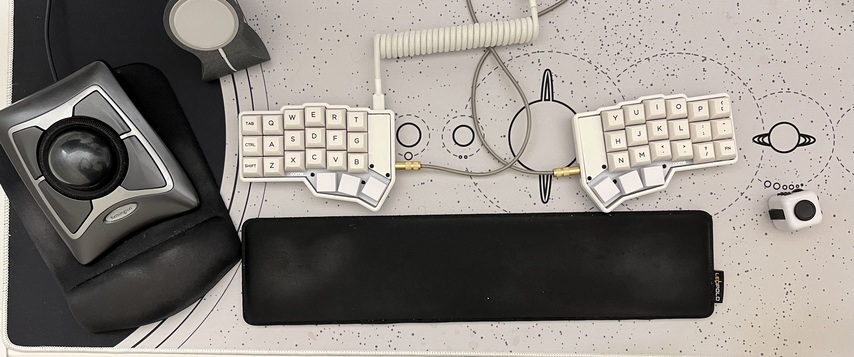
Keymaps
So, why so few keys? That’s the first thing people ask me when they see these boards. “Who needs numbers anyway, right?” The firmware that I use, QMK, allows for layers. Where you see 18 keys per half, those can represent tens of layers, including macro keys. A great way to see the possibilities is over at the QMK Configurator where you can build a keymap and download a firmware binary for that map. For instance, here is the default ANSI map for the Nibble.
The trick is figuring out what works best for your hands. This, honestly, is the hard part, harder than building any keyboard kit on the market, regardless of skill. It’s trial and error. Some folks start with another person’s keymap and build from there, often from a different base like dvorak or workman. If you’re going to have to learn how to type again, why not go the whole way? For me, I’m staying on qwerty (for now?) and I’ve moved the “missing” keys to more comfortable places. Again, this is all trial and error. I load up a keymap and start my work day. If something feels off, I tweak it. Eventually things start to gel. I’m still polishing my coding symbols a bit, the ones like { } that I don’t use in regular typing.
Cost
Seems like this would be an expensive hobby, I’m sure. If you looking at many of the keyboard communities, they make this seem like a very expensive hobby. Keycaps alone can set you back $100 or more per board. Switches aren’t free either, particularly if you’re into some of the new custom switches. A bespoke board can end up costing $300 or more. Folks on Reddit regularly show their collection of dozens of beautiful boards with impossible to find keycaps.
I made a decision very early on that I was not going to leave parts in a board I wasn’t going to use. This year I’ve built twenty or so boards and only three or four of them have switches, caps, and controllers. Also, wherever possible, I 3d print the keyboard cases. Thanks to all this, a board I build and ultimately reject runs in the $20-50 range, depending on the vendor. If the board is open and I can order the PCB, that can drop to $5 per board (sadly with a five board minimum purchase). The bits and bobs I buy in bulk from places like Mouser which lowers the costs even further.
While this hobby is by no means free, and my keycap and switch tastes run pricey, I’ve managed to cut the costs as much as I can.
Wrapping Up
Building keyboards combines a lot of my interests and it’s been a lot of fun. I’ve learned a lot, from electronics all the way up to how my body works in ways I hadn’t considered before. This has been a particularly great additional hobby for these times of isolation. What comes next? I don’t know. I’ll keep building boards. Maybe eventually make my own. I don’t believe in an “end game”, where I’ll find the perfect setup and stop there forever. If nothing else, bodies change over time and, here in my 40s, I’ve started the downward slide. My job means I need to be able to type and so I need options as I age. I might also get into case design a bit. Many of these boards don’t have much by way of cases, apart from expensive acrylic cases that can run $100 or more. We’ll see. Maybe, this time, I’ll remember to post about it more than once a year. Until then…